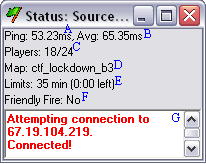Using the Remote Client
From SOPWiki
Contents |
Connecting
Windows
Status
- A: Displays the current ping to the server measured in milliseconds.
- B: Displays the average of the last ten pings to the server.
- C: Show the number of players connected and the maximum number of players possible.
- D: Shows the current map that the server is playing.
- E: Shows any time or frag limits and the status of each.
- F: Shows whether or not friendly fire is on.
- G: A log of any status messages. Will show connection status, error message, and messages sent from the server.